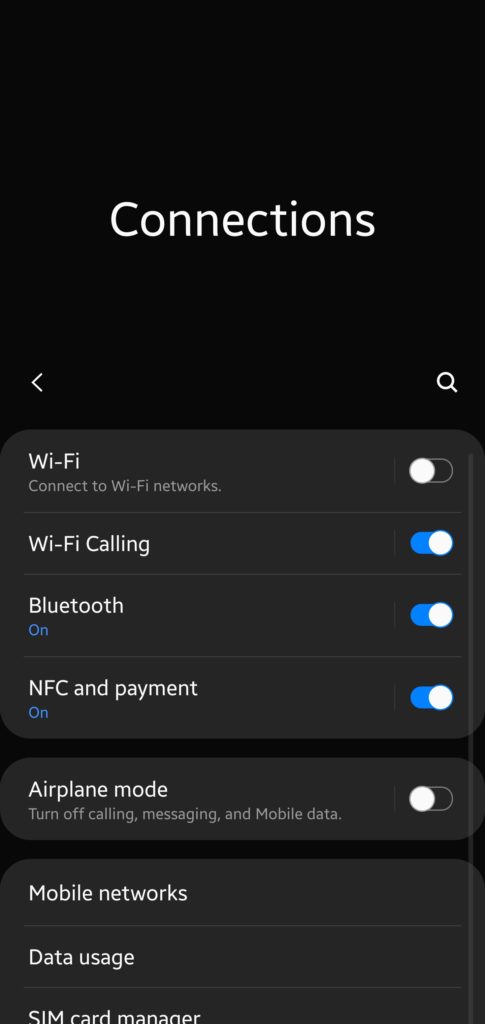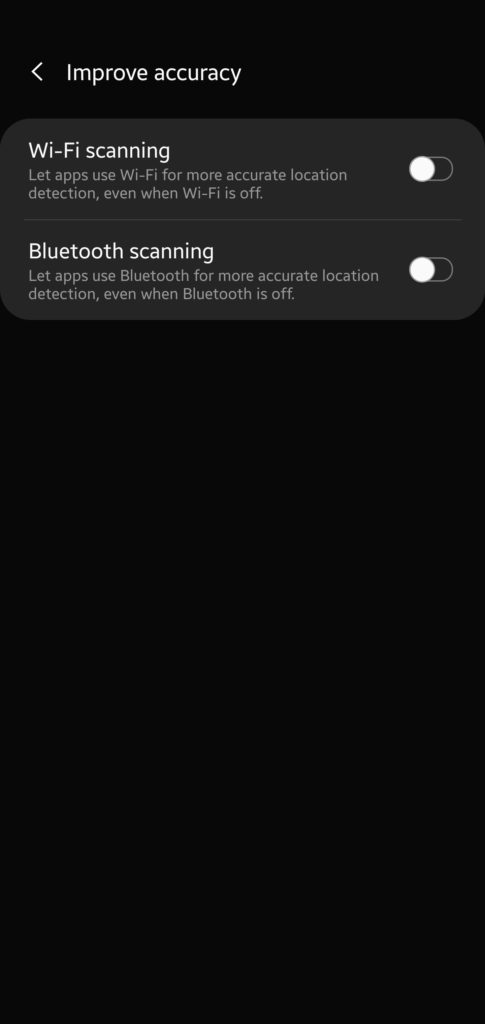Pokémon GO is a great game for motivating people to walk, in addition to all the fun in chasing Pokémon, battling and raiding. To level up, catch strong Pokémon, hatch eggs, get Pokémon candies, raid, battle gyms, and now battle against other players in the new PvP system, you would have to walk. However, sometimes you might not have the time to walk a couple kilometers a day or you are lazy, just like me. In this blog post, I will tell you my secret to walking day and night without talking a pause. Walking without having your legs hurt. You can even walk while enjoying your pizza. All of this walking without breaking a sweat and without "cheating"! 🙂
I have been testing my methods for couple of weeks and they work flawlessly on Android (you can try them on iPhone, they might work). Here are some screenshots showing how much I have walked and proving the effectiveness of the methods.
To be able to fool phone's GPS without any GPS spoofers (which would require root access), we'd need to understand how it functions. For apps to know your location, your phone communicates with satellites to estimate where you are. Your phone also uses bluetooth and wireless signals it receives from nearby devices to determine your location with higher accuracy. So to make the player walk around in the game, we need to reduce the accuracy of the GPS that the game obtains. Now that we know this information, let's take a look at how I managed to walk more than 150 km/week, even during quarantine!
In the following sections, I will describe what to do on your phone and on the Pokémon GO, in addition to side tricks.
Phone Settings
Your phone is the main component in charge for determining your location and informing apps about it. Therefore, phones with different GPS chips will estimate locations differently, some more accurate than others. For this matter, I have been conducting these experiments using my Samsung Note 10+ (European version). Once the phone estimates your location, it passes it to apps which, in some cases (e.g. Google Maps), do further analysis to improve on the estimated location by the phone.
Now, let's look at what to do to reduce/tamper with the accuracy of the GPS location passed to Pokémon GO.
Turn off Wi-Fi and disable location optimization settings
We usually keep the Wi-Fi on to get faster internet and reduce the consumption of our data package. However, by enabling the Wi-Fi, Google Location Services uses the information of surrounding Wi-Fi hotspots to determine your location with higher accuracy, even indoors. So disable the Wi-Fi and make sure to also prevent Google Location Services from scanning Wi-Fi/Bluetooth devices around you (see below).
I was traveling some day and my GPS was still kinda on spot even with the Wi-Fi off. I tried to reduce the connection to 3G and changed the the network operator from the settings. It had an effect but it was frustrating to keep altering it.
Install and configure Blokada
I have written a blog post about how to block common ads in Android using Blokada, some time ago. It is a great app that acts as an internal VPN and does all the magic to block common ads. It works flawlessly and I recommend having it on all the time. Follow the blog post to get it install. Once you have done that, there is one more step left: setting the DNS that Blokada would use. For me, I have been using Cloudflare (1.1.1.1) and it seems to work well.
IFTTT
IFTTT (IF This Then That) is a service which, when a certain (IF) condition is met, the service (Then) executes a command (That). We will be using this service to trigger certain actions on the phone periodically. In short, we will define 4 rules (one each 15 minutes to trigger off the Wi-Fi). By doing this, we will force the player in Pokémon GO to walk between two locations (your highly accurate one with Wi-Fi on, and your vague location that is estimated by the GPS chip). To do that, visit IFTTT website and create an account there. After that, visit the the create page and select "Date & Time" service. Pick the option saying "Every hour at" and then choose "00", followed by pressing on "Create trigger". For the "That" option, choose "Android device" and select "Turn on Wifi". Repeat this process three times, each time, increase the time by 15 minutes and alternate between the turning the Wi-Fi on and off. Once this is done, you will have the following applets defined.
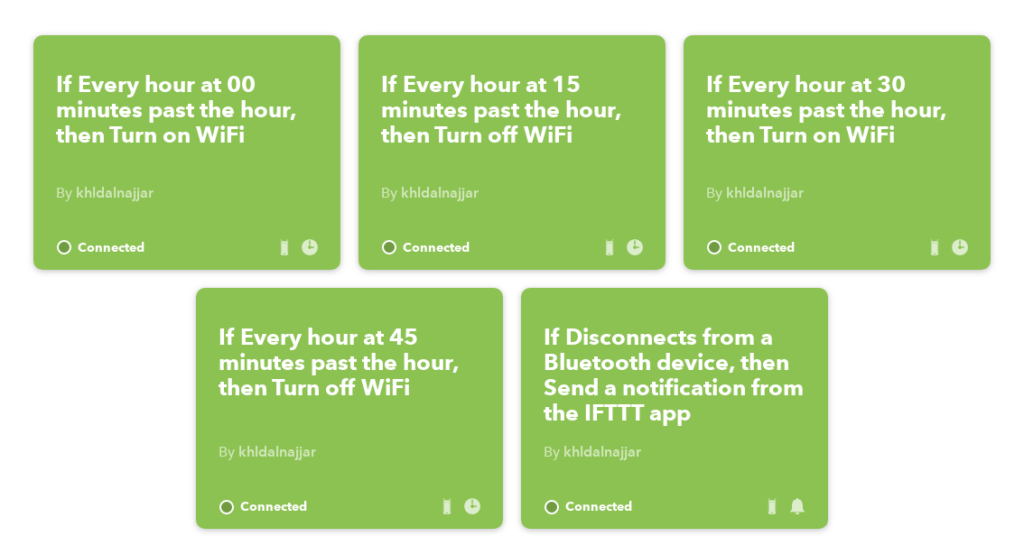
Now, download the IFTTT app on your mobile (Android/iOS) and give it a test. There are other alternatives for IFTTT that might give you more freedom and allow triggering this every 3-5 minutes but they might not be free, e.g. Tasker.
VPN (optional)
When connected to a Virtual Private Network (VPN), your internet traffic will pass through the private network and, as a result, you will appear as if you were in that network. VPNs can be used to fool apps and services that have geographical constraints as they usually determine your location based on your IP. Connecting to a VPN that is within the same country as you are in would send confusing signals to apps about your exact location. Due to this, I suggest experimenting with this option too (it worked in some cases for me). Private Internet Access and ExpressVPN are some VPN providers that I'd recommend to try out.
Notes
In addition to the above tricks, where you are inside the house has an effect on the accuracy of the GPS. For instance, at my home, the player runs more when my phone is placed on the table, under the blanket and in the bathroom. I also noticed that the weather outside has a slight effect on it (e.g. when it was raining, the player ran more than usual). I suggest you try different spots at your place and pick the spot that keeps the player run/teleport the most!
Pokémon GO
Turn on the Adventure Sync feature in Pokémon GO settings. I used to work to office regularly (before all this Corona lockdown) and sometimes I would forget to have Pokémon GO open. Adventure Sync ensured that none of the meters that I have walked went missing as all these steps were recorded in the background. Also, when you are dancing with the phone in your pocket, Adventure Sync thinks that you are moving, so that's a good excuse for you to dance 😄!
Adventure Sync
We all want to optimize the settings to have a better gaming experience and make every minute we put in count. Here are the two things that helped me hatch eggs faster, earn more candies and gain a lot of XP points in Pokémon GO.
Pokémon GO Plus
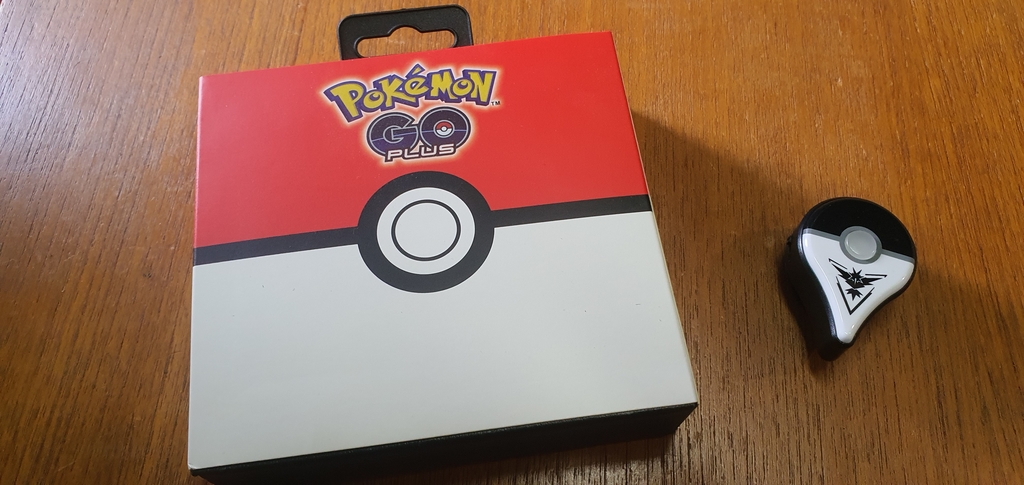
Sometimes, when walking outside, it would be so difficult or rude to play Pokémon GO (e.g. when it is very cold to hold the phone or when walking with someone who doesn't play the game). Because of such reasons, I have decided to purchase a non-official Pokémon GO Plus device because it would have auto-catch and auto-spin features. I cannot stress enough how many XP points and shiny Pokémon this device has caught me! I highly recommend purchasing one and I am confident enough that you wouldn't regret it.
PRO Tip: Pokémon GO disconnects Pokémon GO Plus every X (usually 30) minutes. You can configure IFTTT to notify you whenever a Bluetooth device disconnects (see above), so you can get notified when Pokémon GO Plus is disconnected to repair it again instantly and have the device on for the maximum time.
This is the end of this post. If you found this useful, don't forget to share it! Tell me your tricks for leveling up faster and what makes your player run/teleport the most in the game. You can also add me on Pokémon GO (8890 8916 5965) and follow my Instagram to stay up-to-date with my latest posts.
* (This post contains affiliate links. Please read my disclosures for more details).
Share this Post